In the ever-evolving world of software development, DevOps has become a critical practice that integrates development and operations to streamline processes and enhance productivity. With numerous tools available, selecting the right ones for specific use cases is crucial. This article explores the 13 best DevOps tools for different scenarios in 2024.
1. Jenkins: Continuous Integration and Continuous Deployment
Jenkins stands out as a leading tool for continuous integration (CI) and continuous deployment (CD). It automates building, testing, and deploying applications, ensuring rapid delivery and high quality. Jenkins supports a vast range of plugins, which makes it highly customizable for various development needs.
Key Features:
- Pipeline as Code: Allows users to define CI/CD pipelines in code.
- Extensive Plugin Ecosystem: Over 1,500 plugins to support building, deploying, and automating projects.
- Distributed Builds: Supports multiple nodes for distributed builds.
Jenkins is widely used due to its flexibility and extensive community support, making it ideal for teams needing a robust CI/CD solution.
2. Docker: Containerization
Docker revolutionizes the way applications are developed, shipped, and run by using containerization. Containers package applications and their dependencies together, ensuring consistency across different environments.
Key Features:
- Portability: Containers run consistently across different environments, from development to production.
- Isolation: Applications run in isolated containers, reducing conflicts and dependencies.
- Efficiency: Lightweight containers offer faster start-up times and efficient resource utilization.
Docker is essential for modern DevOps practices, especially when working with microservices and cloud-native applications.
3. Kubernetes: Container Orchestration
Kubernetes, often abbreviated as K8s, is a powerful container orchestration tool that manages containerized applications across clusters of machines. It automates deployment, scaling, and operations of application containers.
Key Features:
- Automated Scaling: Adjusts the number of running containers based on demand.
- Self-Healing: Automatically replaces or reschedules containers that fail or become unresponsive.
- Service Discovery and Load Balancing: Manages service discovery and balances load among containers.
Kubernetes is crucial for managing complex containerized applications, especially in cloud environments.
4. Terraform: Infrastructure as Code
Terraform, developed by HashiCorp, is an open-source tool for infrastructure as code (IaC). It allows users to define and provision infrastructure using a declarative configuration language.
Key Features:
- Multi-Provider Support: Works with various cloud providers and services.
- State Management: Keeps track of infrastructure changes and updates.
- Modular Configuration: Supports reusable modules for consistent infrastructure setup.
Terraform simplifies the management of infrastructure, making it easier to deploy and scale resources efficiently.
5. Ansible: Configuration Management
Ansible, an open-source automation tool, focuses on configuration management, application deployment, and task automation. It uses simple YAML files to define configurations and automate tasks.
Key Features:
- Agentless Architecture: No need for agents on managed nodes.
- Idempotency: Ensures that operations are only performed when necessary.
- Ease of Use: Simple and human-readable YAML syntax.
Ansible is preferred for its simplicity and efficiency in managing complex configurations and deployments.
6. Puppet: Infrastructure Automation
Puppet is a configuration management tool that automates the provisioning, configuration, and management of infrastructure. It uses a declarative language to describe system configurations.
Key Features:
- Model-Driven: Defines infrastructure and application configurations in code.
- Reporting and Analytics: Provides detailed reports on system status and changes.
- Scalability: Suitable for managing large-scale infrastructures.
Puppet is well-suited for enterprises with extensive infrastructure needs, providing robust automation and management capabilities.
7. Chef: Configuration Management
Chef is another powerful configuration management tool that automates infrastructure management using code. It allows users to define infrastructure as code, ensuring consistency across environments.
Key Features:
- Cookbooks and Recipes: Organizes configuration into reusable cookbooks and recipes.
- Integration with Cloud Providers: Supports various cloud platforms and services.
- Scalable Architecture: Handles complex and large-scale deployments efficiently.
Chef is known for its flexibility and scalability, making it ideal for managing dynamic and complex infrastructures.
8. GitLab: DevOps Platform
GitLab is an integrated DevOps platform that combines source code management, CI/CD, and monitoring into a single application. It offers a complete DevOps lifecycle solution.
Key Features:
- Single Application: Integrates version control, CI/CD, and monitoring.
- Built-in CI/CD: Provides a native CI/CD pipeline for automating builds and deployments.
- Security Features: Includes security scanning and vulnerability management.
GitLab is popular for its all-in-one approach, streamlining the DevOps process and improving collaboration among teams.
9. Prometheus: Monitoring and Alerting
Prometheus is an open-source monitoring and alerting toolkit designed for reliability and scalability. It collects and stores metrics, providing powerful querying and alerting capabilities.
Key Features:
- Multi-Dimensional Data Model: Allows for flexible and powerful queries.
- Alertmanager Integration: Manages alerts and sends notifications based on predefined rules.
- Service Discovery: Automatically discovers services for monitoring.
Prometheus is essential for monitoring complex systems, providing insights into performance and operational health.
10. Grafana: Data Visualization
Grafana is an open-source platform for data visualization and monitoring. It integrates with various data sources, including Prometheus, to create interactive and informative dashboards.
Key Features:
- Custom Dashboards: Create and customize dashboards to visualize metrics and logs.
- Plugin Support: Extensible with plugins for additional data sources and visualization options.
- Alerting: Integrates with alerting systems to notify users of critical issues.
Grafana is widely used for its powerful visualization capabilities, helping teams gain actionable insights from their data.
11. Nagios: Infrastructure Monitoring
Nagios is a comprehensive infrastructure monitoring tool that provides real-time monitoring and alerting for servers, applications, and networks. It helps identify and resolve issues before they impact operations.
Key Features:
- Alerting and Notifications: Sends alerts based on predefined conditions.
- Extensible Architecture: Supports a wide range of plugins and add-ons.
- Customizable Dashboards: Offers customizable dashboards for monitoring and reporting.
Nagios is favored for its robustness and flexibility, making it suitable for diverse monitoring needs.
12. SaltStack: Configuration Management and Automation
SaltStack is a configuration management and automation tool that uses a master-slave architecture to manage infrastructure and perform automation tasks.
Key Features:
- Remote Execution: Executes commands on multiple machines simultaneously.
- Scalability: Designed to handle large-scale infrastructures efficiently.
- Flexibility: Supports various configurations and automation tasks.
SaltStack is ideal for organizations needing a scalable and flexible solution for managing complex infrastructures.
13. Azure DevOps: Comprehensive DevOps Solution
Azure DevOps, offered by Microsoft, provides a suite of tools for managing the entire DevOps lifecycle, from planning and development to deployment and monitoring.
Key Features:
- Integrated Tools: Includes source control, CI/CD, project management, and testing.
- Cloud and On-Premises: Supports both cloud and on-premises deployments.
- Collaboration: Enhances collaboration with features like boards, repos, and pipelines.
Azure DevOps is a comprehensive solution suitable for teams using Microsoft technologies and seeking an integrated DevOps platform.
FAQs
Q1: What is DevOps?
A1: DevOps is a set of practices that combines software development (Dev) and IT operations (Ops) to enhance collaboration, streamline processes, and accelerate delivery. It aims to improve efficiency and quality by integrating development and operations workflows.
Q2: How do I choose the right DevOps tool for my team?
A2: Selecting the right DevOps tool depends on your specific needs and use cases. Consider factors such as the tool’s features, ease of integration with existing systems, scalability, and community support. Evaluate tools based on their ability to address your team's pain points and enhance your DevOps processes.
Q3: Are these DevOps tools suitable for small teams?
A3: Many DevOps tools, including Jenkins, Docker, and GitLab, are scalable and can be used by both small and large teams. Start with tools that fit your current needs and budget, and consider their scalability as your team grows.
Q4: Can these tools be used together?
A4: Yes, many DevOps tools are designed to work together seamlessly. For example, Docker and Kubernetes often complement each other for containerization and orchestration. Integrating tools like Jenkins with GitLab or Prometheus with Grafana can enhance your DevOps workflow and provide a comprehensive solution.
Q5: What are the benefits of using DevOps tools?
A5: DevOps tools offer numerous benefits, including faster development cycles, improved collaboration, enhanced automation, and better quality control. They help streamline processes, reduce manual errors, and enable more frequent and reliable software releases.
Get in Touch
Website – https://www.webinfomatrix.com
Mobile - +91 9212306116
Whatsapp – https://call.whatsapp.com/voice/9rqVJyqSNMhpdFkKPZGYKj
Skype – shalabh.mishra
Telegram – shalabhmishra
Email -info@webinfomatrix.com





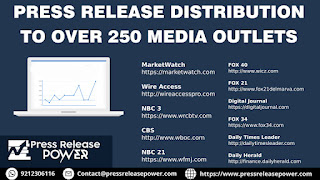




 English (US) ·
English (US) ·