In the realm of web design, CSS (Cascading Style Sheets) plays a pivotal role in defining the visual presentation of web pages. Among its many features, border images have garnered significant attention, especially in the context of Interop 2023. This article delves into the significance of border images in CSS, highlighting their impact on web design, usability, and cross-browser compatibility.
Understanding Border Images in CSS
Border images in CSS allow designers to apply images to the borders of elements, adding a unique and visually engaging aspect to web designs. Unlike traditional border styles, which use solid colors or simple patterns, border images provide a way to incorporate intricate graphics and designs.
A border image is defined using the border-image property in CSS. This property takes several values, including the source of the image, slice values, and repeat options. The primary components are:
- Border-image-source: Specifies the path to the image used for the border.
- Border-image-slice: Defines how the image is sliced into sections.
- Border-image-width: Sets the width of the border image.
- Border-image-repeat: Determines how the image repeats along the border.
These components work together to create a seamless and visually appealing border around an element. By adjusting these properties, designers can achieve various effects, from simple framed borders to complex, decorative edges.
Significance of Border Images in Modern Web Design
In modern web design, border images offer a powerful tool for enhancing the aesthetic appeal of web pages. They allow for more creative and flexible designs compared to standard borders. Here’s why border images are significant:
Aesthetic Appeal: Border images enable designers to incorporate unique visuals into borders, making elements stand out and adding character to the design.
Branding: Custom border images can reinforce brand identity by using logos, mascots, or specific design elements that align with the brand’s visual style.
Consistency: Border images can help maintain visual consistency across different elements and pages, creating a cohesive look and feel for the entire website.
Creativity: They offer designers more freedom to experiment with different styles and patterns, contributing to more innovative and engaging web designs.
Challenges with Border Images
While border images offer many advantages, they also present certain challenges:
Cross-Browser Compatibility: Different browsers may interpret CSS properties differently, leading to inconsistencies in how border images are displayed. Ensuring compatibility across all major browsers is crucial.
Performance: Using large or complex images for borders can impact page load times and overall performance. It’s important to optimize images and use efficient coding practices.
Responsiveness: Designing border images that work well on various screen sizes and devices can be challenging. Responsive design principles should be applied to ensure a consistent user experience.
Maintenance: Updating or changing border images may require additional effort, especially if they are used extensively across a website.
Interop 2023: A Spotlight on Border Images
Interop 2023 has brought border images into the spotlight, focusing on their role in enhancing web design and ensuring cross-browser compatibility. The conference emphasized the following key areas:
Standardization: Discussions at Interop 2023 highlighted the need for standardized practices in using border images to ensure consistent rendering across different browsers and platforms.
Best Practices: Experts shared best practices for implementing border images, including recommendations for image optimization, responsive design, and performance considerations.
Innovative Use Cases: The conference showcased innovative use cases of border images in web design, demonstrating how they can be used creatively to achieve unique visual effects.
Future Trends: Interop 2023 also explored future trends in border images, including advancements in CSS properties and potential new features that could enhance their usability and flexibility.
Best Practices for Using Border Images
To make the most of border images in web design, consider the following best practices:
Optimize Images: Ensure that border images are optimized for web use to minimize their impact on page load times. Use appropriate formats and compression techniques.
Test Across Browsers: Test border images on various browsers and devices to ensure consistent rendering. Address any issues with cross-browser compatibility.
Use Responsive Design: Implement responsive design techniques to ensure that border images look good on different screen sizes and orientations.
Maintain Simplicity: While border images can be visually striking, avoid overly complex designs that may distract from the main content or impact performance.
Consider Accessibility: Ensure that border images do not hinder accessibility. Provide alternative text or ensure that the design remains functional for users with disabilities.
Case Studies: Successful Implementation of Border Images
Several successful implementations of border images have been showcased at Interop 2023. Here are a few notable examples:
Branding with Custom Borders: A prominent e-commerce site used custom border images featuring their logo and brand colors to enhance their product pages. The result was a cohesive and visually appealing design that reinforced brand identity.
Creative Web Portfolios: A web designer’s portfolio utilized intricate border images to create a unique and memorable user experience. The use of animated borders added an interactive element to the site.
Responsive Design with Border Images: A news website implemented border images that adapted seamlessly to different screen sizes. The use of media queries and flexible image sizes ensured that the borders looked great on both desktop and mobile devices.
FAQ: Border Images in CSS
Q1: What is the purpose of the border-image property in CSS?
A1: The border-image property in CSS allows designers to apply images to the borders of elements, creating visually appealing and customizable border styles.
Q2: How can I ensure that border images are compatible across different browsers?
A2: To ensure cross-browser compatibility, test border images on various browsers and devices. Use standardized CSS practices and consider fallbacks for browsers that may not fully support the border-image property.
Q3: What are some best practices for optimizing border images?
A3: Best practices for optimizing border images include using appropriate file formats (e.g., PNG, JPEG), compressing images to reduce file size, and ensuring that images are not overly complex to avoid performance issues.
Q4: How can I make border images responsive?
A4: To make border images responsive, use media queries to adjust the image size and border properties based on different screen sizes. Ensure that images scale proportionally and maintain their design integrity across devices.
Q5: Are there any accessibility considerations for border images?
A5: Yes, ensure that border images do not hinder accessibility. Provide alternative text if needed, and ensure that the design remains functional and visually clear for users with disabilities.
Border images in CSS represent a powerful tool for enhancing web design, offering unique visual effects and contributing to brand identity. As highlighted at Interop 2023, the use of border images is evolving, with a focus on standardization, best practices, and innovative use cases. By following best practices and addressing challenges, designers can effectively leverage border images to create visually stunning and functional web designs.
Get in Touch
Website – https://www.webinfomatrix.com
Mobile - +91 9212306116
Whatsapp – https://call.whatsapp.com/voice/9rqVJyqSNMhpdFkKPZGYKj
Skype – shalabh.mishra
Telegram – shalabhmishra
Email -info@webinfomatrix.com

.jpg)
.jpg)

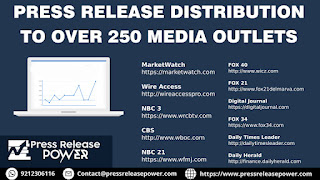




 English (US) ·
English (US) ·