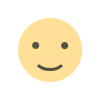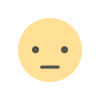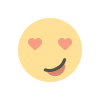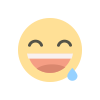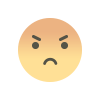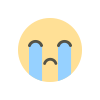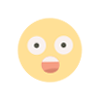Choosing the Right Computer UPS for Reliable Power
Discover the best Computer UPS solutions to protect your IT Hardware and Computer Hardware. Learn how to choose the right UPS for efficiency and reliability.

In today’s digital world, businesses and individuals rely on IT hardware and computer hardware for daily operations. Whether you are running a home office or managing enterprise-level data centers, protecting your systems from power disruptions is crucial. A Computer UPS (Uninterruptible Power Supply) is vital in providing stable power, preventing data loss, and safeguarding hardware from unexpected shutdowns.
This guide will walk you through the essentials of a Computer UPS, why you need one, and how to choose the best model for your needs.
1. What is a Computer UPS?
A Computer UPS (Uninterruptible Power Supply) is a backup power device that provides electricity during power outages, voltage fluctuations, or surges. Unlike traditional power strips, a UPS not only protects against surges but also supplies temporary power, allowing users to safely shut down their IT hardware.
UPS systems are essential for protecting computer hardware, networking devices, servers, and gaming PCs, ensuring seamless operations without data corruption or hardware failure.
2. Why is a Computer UPS Important for IT Hardware?
IT hardware, including servers, routers, and workstations, depends on a stable power source. Without a reliable UPS, businesses risk losing critical data and damaging expensive computer hardware. Here are the primary reasons why investing in a UPS is essential:
2.1 Prevents Data Loss
When a power failure occurs, unsaved files, ongoing transactions, and system processes can be lost or corrupted. A UPS provides enough time to save work and shut down systems properly.
2.2 Protects Against Power Surges
Power surges can damage sensitive computer hardware, including motherboards, hard drives, and networking modules. A UPS absorbs these surges, keeping your devices safe.
2.3 Ensures Continuous Operation
For businesses, especially those running servers, VoIP systems, and security cameras, a UPS ensures there is no downtime, which is crucial for maintaining productivity and security.
2.4 Stabilizes Voltage Fluctuations
Fluctuations in voltage can shorten the lifespan of IT hardware. A UPS regulates voltage levels, ensuring stable power output.
3. Types of Computer UPS Systems
Not all UPS systems are the same. The right choice depends on your power requirements, computer hardware, and budget.
3.1 Standby UPS (Offline UPS)
This is the most basic and affordable UPS type. It remains on standby and switches to battery power only when a power loss is detected. It is ideal for home offices, small PCs, and gaming setups.
3.2 Line-Interactive UPS
This type of UPS actively regulates voltage fluctuations without switching to battery power. It is suitable for small businesses, networking devices, and home IT hardware.
3.3 Online UPS (Double-Conversion UPS)
An online UPS continuously converts incoming power to DC and then back to AC, providing the cleanest power supply. It is ideal for enterprise servers, data centers, and mission-critical applications.
4. How to Choose the Right Computer UPS?
Selecting the best Computer UPS depends on several factors:
4.1 Power Capacity (VA Rating)
UPS systems are rated in VA (Volt-Amperes). To choose the right capacity, add up the wattage of your computer hardware and select a UPS with at least 20-30% higher VA rating.
| Device | Approximate Wattage | Recommended UPS VA |
|---|---|---|
| Desktop PC | 300W | 600VA |
| Gaming PC | 500W | 1000VA |
| Small Server | 700W | 1500VA |
| Networking Equipment | 200W | 400VA |
4.2 Battery Runtime
Different UPS models offer different battery backup durations. If you need extended uptime, choose a computer's UPS with a larger battery capacity or an external battery pack.
4.3 Number of Outlets
Ensure the UPS has enough outlets for your computers, monitors, routers, and external drives. Some models also include USB ports for charging devices.
4.4 UPS Waveform: Sine Wave vs. Simulated Sine Wave
- Pure Sine Wave UPS: Recommended for high-performance IT hardware, gaming PCs, and servers.
- Simulated Sine Wave UPS: Suitable for standard desktop PCs and office equipment.
4.5 Software & Connectivity
Modern UPS units come with USB, Ethernet, or Wi-Fi connectivity, allowing remote monitoring and automatic shutdown features.
4.6 Brand & Warranty
Choose reputable brands like APC, CyberPower, Eaton, and Tripp Lite, which offer warranties and reliable customer support.
5. Computer UPS Maintenance Tips
To ensure your UPS provides maximum protection for your IT hardware, follow these maintenance tips:
5.1 Check Battery Health Regularly
UPS batteries degrade over time. Perform regular battery tests and replace them when needed.
5.2 Keep the UPS in a Cool, Ventilated Area
Heat can shorten battery lifespan. Place your UPS in a well-ventilated space and avoid direct sunlight.
5.3 Avoid Overloading
Do not connect devices that exceed the UPS’s power capacity. Overloading can reduce battery life and efficiency.
5.4 Update Firmware & Software
If your UPS supports firmware updates, keep it up to date for improved performance and security.
5.5 Test Power Backup Function Periodically
Simulate a power outage occasionally to ensure the UPS properly switches to battery mode and provides backup power as expected.
6. Common Computer UPS FAQs
6.1 How Long Does a UPS Battery Last?
UPS batteries typically last 3-5 years, depending on usage and environmental conditions.
6.2 Can I Connect a UPS to a Surge Protector?
It’s not recommended. Plugging a UPS into a surge protector can interfere with power regulation.
6.3 How Do I Know When to Replace My UPS?
If the UPS no longer holds a charge, frequently beeps, or fails to provide backup during outages, it’s time for a replacement.
6.4 Can I Use a UPS for Gaming PCs?
Yes! A UPS protects gaming PCs from sudden shutdowns, power surges, and voltage drops, ensuring seamless gameplay.
Conclusion
A Computer UPS is a vital investment for anyone using IT hardware, computer hardware, and networking devices. Whether you are a business professional, gamer, or home user, having the right UPS ensures protection against power failures, data loss, and hardware damage.
Consider factors like power capacity, battery runtime, and connectivity options to choose the best UPS for your needs. Protect your computer hardware today with a reliable Computer UPS and enjoy uninterrupted performance!
What's Your Reaction?