In today's digital landscape, mobile optimization is crucial for ensuring a positive user experience. Designs that neglect mobile devices can lead to poor user engagement and lost opportunities. To avoid these pitfalls, it is essential to adopt design practices that prioritize mobile browsers and connectivity. This guide provides actionable steps to ensure your designs are mobile-friendly and accessible, regardless of device or network conditions.
Understanding Mobile Device Challenges
Mobile devices present unique challenges compared to desktop computers. The variety of screen sizes, operating systems, and browsers means that a design that works well on one device might not perform as expected on another. Additionally, mobile users often face connectivity issues, such as slow internet speeds or intermittent connections. To address these challenges, designers must consider several factors
Responsive Design Implement responsive design techniques to ensure your website adjusts seamlessly to different screen sizes. This approach uses flexible grid layouts, scalable images, and media queries to optimize content for various devices.
Adaptive Design Unlike responsive design, adaptive design creates multiple versions of a website to match specific device types. This can be beneficial for optimizing user experience on different devices, but it requires more maintenance.
Viewport Meta Tag Use the viewport meta tag to control the layout on mobile browsers. This tag ensures that your website scales correctly on smaller screens and provides a better user experience.
Optimizing for Mobile Connectivity
Connectivity issues can significantly impact the user experience on mobile devices. To mitigate these issues, consider the following strategies
Optimize Load Times Minimize load times by compressing images, reducing file sizes, and using efficient coding practices. Tools like Google PageSpeed Insights can help identify areas for improvement.
Use Progressive Web Apps (PWAs) PWAs offer offline capabilities and faster load times by caching important resources. This approach enhances user experience, especially in areas with poor connectivity.
Prioritize Content Load essential content first and defer less critical elements. This ensures that users can access important information quickly, even on slow connections.
Test on Different Network Speeds Simulate various network conditions to ensure your design performs well under different scenarios. Tools like WebPageTest can help you analyze performance across different network speeds.
Designing for Touchscreen Interaction
Touchscreens introduce unique interaction patterns that must be considered in design. To ensure your website is user-friendly on touch devices
Design for Touch Ensure that interactive elements, such as buttons and links, are large enough to be easily tapped. Avoid placing touch targets too close together to prevent accidental clicks.
Consider Gestures Incorporate common touch gestures, such as swiping and pinching, into your design. This enhances usability and provides a more intuitive user experience.
Responsive Touch Feedback Provide immediate visual feedback when users interact with elements. This helps users understand that their actions have been registered, improving the overall experience.
Ensuring Cross-Browser Compatibility
Different mobile browsers may render your website differently. To avoid issues related to cross-browser compatibility
Use Cross-Browser Testing Tools Tools like BrowserStack and Sauce Labs allow you to test your design across various browsers and devices. This helps identify and fix compatibility issues before they affect users.
Follow Web Standards Adhere to web standards and best practices to ensure consistent rendering across different browsers. This includes using valid HTML, CSS, and JavaScript code.
Implement Fallbacks Provide fallback solutions for features that may not be supported by all browsers. For example, use CSS fallbacks for advanced styling techniques and polyfills for JavaScript features.
Avoiding Common Design Pitfalls
Certain design practices can hinder mobile user experience. To avoid these pitfalls
Avoid Fixed Layouts Fixed-width layouts can cause horizontal scrolling on mobile devices. Use fluid layouts that adapt to different screen sizes.
Minimize Pop-Ups Pop-ups and interstitials can be intrusive on mobile devices. Use them sparingly and ensure they are easy to close.
Optimize Forms Design forms to be easy to complete on mobile devices. Use larger input fields, provide clear labels, and minimize the number of required fields.
Testing and Iteration
Continuous testing and iteration are essential for maintaining a mobile-friendly design
Conduct User Testing Gather feedback from real users to identify areas for improvement. This can help you understand how users interact with your design on different devices.
Monitor Analytics Use analytics tools to track user behavior and identify any issues related to mobile performance. Look for metrics such as bounce rates, load times, and conversion rates.
Iterate Based on Feedback Make data-driven adjustments to your design based on user feedback and analytics. Regularly update your design to address new challenges and improve the user experience.
Maintaining Performance Across Different Mobile Devices
Mobile devices come in various shapes, sizes, and performance capabilities. Ensuring that your design performs well across all types requires specific strategies
Optimize for Low-End Devices Many users may be on older or less powerful devices. Optimize your website to perform efficiently on these devices by avoiding resource-heavy features and minimizing the use of complex animations.
Use Scalable Vector Graphics (SVGs) SVGs are resolution-independent and scale well on any device without loss of quality. They are particularly useful for logos and icons, ensuring they look sharp on all screens.
Prioritize Critical Resources Load critical resources, such as CSS and JavaScript needed for initial rendering, first. Defer or asynchronously load non-essential resources to enhance performance.
Regular Performance Audits Conduct regular performance audits using tools like Lighthouse or GTmetrix to assess your site's speed and efficiency on various devices. This helps identify performance bottlenecks and areas for improvement.
Enhancing Accessibility for Mobile Users
Accessibility is crucial for ensuring that all users, including those with disabilities, can access your content. To enhance mobile accessibility
Ensure Text Readability Use legible font sizes and high-contrast color schemes to improve readability. Avoid small text sizes that are difficult to read on mobile screens.
Provide Alternative Text for Images Use descriptive alt text for images to ensure that visually impaired users can understand the content through screen readers.
Implement Keyboard Navigation Ensure that users can navigate your site using a keyboard or other assistive technologies. This is important for users who cannot use touchscreens effectively.
Test with Accessibility Tools Use accessibility testing tools such as WAVE or Axe to identify and address accessibility issues. Regular testing helps ensure your site meets accessibility standards.
FAQ
What is responsive design and why is it important for mobile optimization?
Responsive design is a technique that allows a website to adjust its layout and content based on the screen size and resolution of the device being used. It ensures that your site is usable and visually appealing on various devices, from smartphones to tablets. This approach is important because it provides a consistent user experience and reduces the need for separate mobile and desktop versions of your site.
How can I optimize my website for slow mobile connections?
To optimize your website for slow mobile connections, you can
- Compress images and files to reduce their size.
- Implement lazy loading to defer the loading of off-screen images.
- Minimize the use of heavy scripts and external resources.
- Use a Content Delivery Network (CDN) to improve load times for users in different locations.
What are Progressive Web Apps (PWAs) and how do they benefit mobile users?
Progressive Web Apps (PWAs) are web applications that offer a native app-like experience using modern web technologies. They provide benefits such as offline access, faster load times, and push notifications. PWAs enhance the user experience by ensuring that your site remains accessible and functional even in areas with poor or intermittent connectivity.
How can I test my website for cross-browser compatibility?
To test your website for cross-browser compatibility, use tools like BrowserStack or Sauce Labs, which allow you to view your site on various browsers and devices. You can also manually test your site on different browsers and devices to identify and fix rendering issues. Following web standards and using fallbacks can also help ensure consistent performance.
What should I consider when designing for touchscreen devices?
When designing for touchscreen devices, consider
- Making interactive elements large enough for easy tapping.
- Incorporating common touch gestures, such as swiping.
- Providing visual feedback when users interact with elements. By focusing on these aspects, you can create a more intuitive and user-friendly experience on touch devices.
By following these guidelines, you can create designs that accommodate mobile browsers and connectivity, ensuring a positive user experience across all devices.
Get in Touch
Website – https://www.webinfomatrix.com
Mobile - +91 9212306116
Whatsapp – https://call.whatsapp.com/voice/9rqVJyqSNMhpdFkKPZGYKj
Skype – shalabh.mishra
Telegram – shalabhmishra
Email -info@webinfomatrix.com




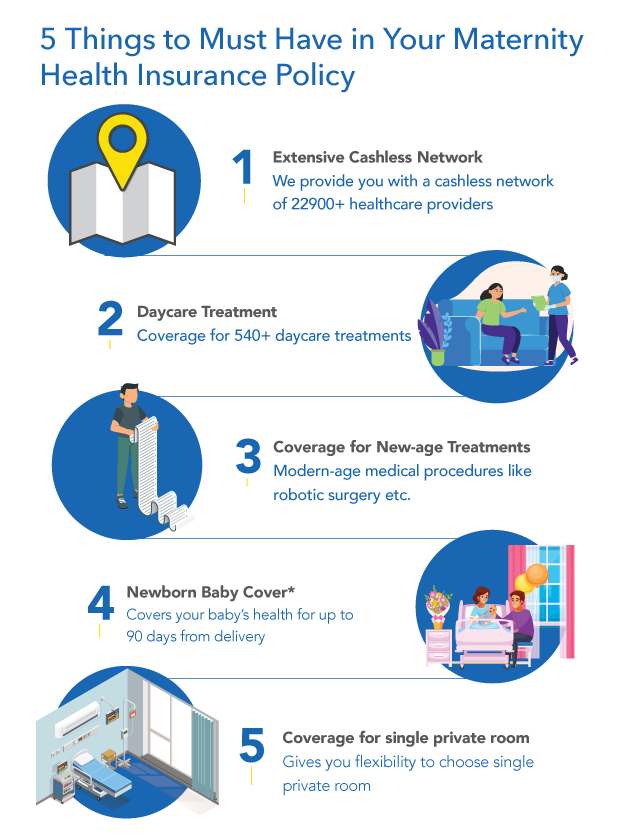
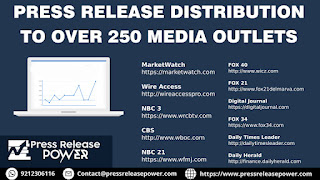




 English (US) ·
English (US) ·