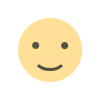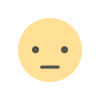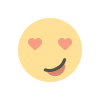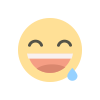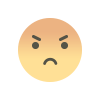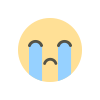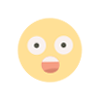How Can I Use 360-Degree Images in My Email Marketing to Increase Engagement and Conversions?
In today's digital marketing landscape, standing out in a crowded inbox can be a significant challenge. Traditional email marketing strategies often rely on static images and straightforward text, but innovative techniques like 360-degree images are gaining traction.

In today's digital marketing landscape, standing out in a crowded inbox can be a significant challenge. Traditional email marketing strategies often rely on static images and straightforward text, but innovative techniques like 360-degree images are gaining traction. These interactive visuals can transform how you engage with your audience, offering an immersive experience that can boost engagement and conversions. This article will explore how 360-degree images can enhance your email marketing strategy, including best practices and effective use cases.
What Are 360-Degree Images?
360-degree images are interactive visuals that allow viewers to explore an image from all angles. Unlike traditional static images, these images offer a panoramic view, providing a more immersive experience. By clicking or dragging the image, users can navigate around the scene, which can be particularly engaging and compelling. This interactive element makes 360-degree images ideal for email marketing, as they can capture attention and encourage users to interact with your content.
Benefits of Using 360-Degree Images in Email Marketing
Enhanced User Engagement
One of the most significant advantages of using 360-degree images in email marketing is increased user engagement. Interactive content naturally draws more attention compared to static images. When recipients encounter a 360-degree image in their inbox, they're more likely to click through and interact with the content, leading to higher engagement rates.
Improved Visual Appeal
360-degree images offer a visually striking element that can set your emails apart from the competition. The immersive nature of these images makes them more appealing and memorable, which can positively impact brand perception. By incorporating high-quality 360-degree images into your emails, you can create a visually compelling experience that resonates with your audience.
Increased Conversion Potential
The interactive nature of 360-degree images can drive higher conversion rates. When users are engaged and interested, they're more likely to take action, whether it's making a purchase, signing up for a newsletter, or exploring your website further. By leveraging 360-degree images to showcase products, services, or offers, you can create a more persuasive call-to-action that encourages conversions.
How to Integrate 360-Degree Images into Your Email Marketing
1. Choose the Right 360-Degree Image
Selecting the right 360-degree image is crucial for achieving the desired results. Ensure that the image is high-quality and relevant to your content. For example, if you're promoting a new product, use a 360-degree image that highlights its features from different angles. The image should be visually appealing and provide a clear view of what you're offering.
2. Optimize Image Load Times
One of the challenges with 360-degree images is ensuring they load quickly and efficiently. Large file sizes can negatively impact load times, leading to a poor user experience. To avoid this, optimize your images for email by compressing file sizes without sacrificing quality. Additionally, consider using image hosting services that offer fast loading speeds.
3. Use a Responsive Design
Incorporating 360-degree images into responsive email designs is essential. Ensure that your images are compatible with various devices and screen sizes, including smartphones and tablets. A responsive design ensures that your 360-degree images display correctly and maintain their interactive functionality across different platforms.
4. Implement Interactive Elements
Enhance the interactivity of your 360-degree images by incorporating clickable hotspots or interactive features. For example, you can add clickable areas within the image that provide additional information or direct users to specific landing pages. These interactive elements can further engage users and drive them towards conversion goals.
5. Test and Analyze Performance
Before fully rolling out 360-degree images in your email campaigns, conduct thorough testing to ensure they function as intended. Test the images across different devices and email clients to identify any potential issues. Additionally, track performance metrics such as open rates, click-through rates, and conversion rates to evaluate the effectiveness of your 360-degree images and make data-driven improvements.
Case Studies Successful Use of 360-Degree Images in Email Marketing
Case Study 1 Real Estate Industry
A real estate company used 360-degree images to showcase properties in their email campaigns. By providing virtual tours of homes and apartments, they offered potential buyers an immersive experience that allowed them to explore properties from the comfort of their homes. This approach led to increased engagement and higher click-through rates, ultimately resulting in more qualified leads and conversions.
Case Study 2 Retail Industry
A fashion retailer incorporated 360-degree images into their promotional emails to showcase new clothing collections. By allowing customers to view products from multiple angles, they provided a more comprehensive view of the items, which helped customers make informed purchasing decisions. This strategy led to increased sales and higher customer satisfaction.
Case Study 3 Travel Industry
A travel agency used 360-degree images to promote vacation destinations and accommodations. By offering virtual tours of hotels, resorts, and attractions, they created an engaging experience that captured the interest of potential travelers. This approach led to higher engagement rates and more bookings for their travel packages.
Best Practices for Using 360-Degree Images in Emails
1. Keep it Simple
While 360-degree images can be impressive, it's essential to keep your email design simple and focused. Avoid cluttering the email with too many interactive elements or excessive text. Instead, use 360-degree images as a central feature to draw attention and complement your overall message.
2. Provide Clear Instructions
Not all recipients may be familiar with interacting with 360-degree images. Include clear instructions or a brief tutorial on how to navigate the image. This guidance will help ensure that users can fully engage with the content and make the most of the interactive experience.
3. Align with Your Goals
Ensure that your use of 360-degree images aligns with your overall email marketing goals. Whether you're aiming to drive sales, increase brand awareness, or promote a specific offer, make sure that the images support and enhance your objectives. The interactive element should contribute to achieving your desired outcomes.
4. Monitor and Iterate
Continuously monitor the performance of your email campaigns that feature 360-degree images. Analyze metrics such as engagement rates, click-through rates, and conversion rates to assess their impact. Use this data to iterate and improve your strategy, making adjustments based on what works best for your audience.
FAQs
What are 360-degree images?
360-degree images are interactive visuals that allow viewers to explore an image from all angles. They offer a panoramic view, providing a more immersive experience compared to static images.
How can 360-degree images increase email engagement?
360-degree images capture attention with their interactive nature, encouraging recipients to click through and explore the content. This increased engagement can lead to higher open rates, click-through rates, and overall interaction with your email.
Are there any challenges with using 360-degree images in emails?
Yes, challenges include ensuring quick load times and compatibility with various devices and email clients. It's essential to optimize image file sizes and test across different platforms to address these issues.
How can I optimize 360-degree images for email marketing?
Optimize images by compressing file sizes, using responsive design, and ensuring compatibility with various devices. Additionally, incorporate interactive elements and test performance before full implementation.
Can you provide examples of successful use cases for 360-degree images?
Yes, examples include real estate companies using 360-degree images for virtual property tours, fashion retailers showcasing clothing collections, and travel agencies promoting vacation destinations. These use cases demonstrate how 360-degree images can enhance engagement and drive conversions.
Incorporating 360-degree images into your email marketing strategy can be a game-changer, offering an immersive and engaging experience that sets your brand apart. By following best practices and addressing potential challenges, you can effectively leverage this innovative approach to increase engagement and drive conversions.
Get in Touch
Website – https://www.webinfomatrix.com
Mobile - +91 9212306116
Whatsapp – https://call.whatsapp.com/voice/9rqVJyqSNMhpdFkKPZGYKj
Skype – shalabh.mishra
Telegram – shalabhmishra
Email -info@webinfomatrix.com
What's Your Reaction?