How to Get the Most Out of Your Money with a $50 Fitness Tracker
In an era where health and fitness have become paramount in our lives, a $50 fitness tracker can be a game-changer. These affordable devices offer a wide range of features to help you monitor and improve your physical well-being without breaking the bank. Whether you're a seasoned fitness enthusiast or just starting on your health journey, getting the most out of your money with a $50 fitness tracker is possible, and we're here to guide you through it.
Understanding Your $50 Investment
Before diving into the specifics of using a budget-friendly fitness tracker effectively, it's crucial to understand what you're getting for your $50. While these trackers may not offer all the bells and whistles of their more expensive counterparts, they do provide essential functions for tracking your fitness progress. Typically, a $50 fitness tracker includes:
Step Tracking: The ability to count your daily steps, encouraging you to move more throughout the day.
Calorie Burn: Estimations of the calories you've burned based on your activity level.
Sleep Tracking: Insights into your sleep patterns, including the duration and quality of your sleep.
Heart Rate Monitoring: Continuous or periodic heart rate monitoring to help you gauge your fitness intensity.
Smart Notifications: Basic notifications for calls, texts, and app alerts when connected to your smartphone.
Basic Activity Modes: Modes like running, walking, and cycling to track your workouts.
Battery Life: Longer battery life compared to pricier models due to fewer features.
Setting Up Your Fitness Tracker
Once you have your $50 fitness tracker in hand, it's time to set it up correctly. Here's a step-by-step guide:
Charge It: Most fitness trackers come with a built-in rechargeable battery. Charge your device fully before using it to ensure uninterrupted tracking.
Download the App: Most trackers require a companion app on your smartphone. Download it from your app store, create an account, and pair your tracker with the app via Bluetooth.
Sync Your Data: Make sure your tracker is synchronized with the app to access all your fitness data conveniently.
Maximizing Daily Activity Tracking
One of the primary functions of a fitness tracker is to monitor your daily activity levels. Here's how to make the most of it:
Set Daily Goals: Determine your daily step goal based on your current activity level. Gradually increase this goal to challenge yourself.
Use Reminders: Many trackers offer the option to set reminders to move. Take advantage of these prompts to avoid long periods of inactivity.
Track Workouts: When you engage in physical activities like walking, running, or cycling, activate the corresponding workout mode on your tracker to get more accurate data.
Review Your Progress: Regularly check your daily step count, distance covered, and calories burned on the app to stay motivated and make necessary adjustments.
Utilizing Sleep Tracking
Understanding your sleep patterns can significantly impact your overall health and well-being. Here's how to use the sleep tracking feature effectively:
Wear It Consistently: Ensure you wear your tracker to bed consistently to get accurate sleep data.
Analyze Your Sleep Patterns: Check your sleep duration, interruptions, and sleep stages to identify areas where you can improve your sleep hygiene.
Set Sleep Goals: Most apps allow you to set sleep duration goals. Aim for 7-9 hours of quality sleep per night.
Establish a Routine: Use the insights from your sleep data to create a sleep routine that aligns with your goals for better rest.
Heart Rate Monitoring for Fitness
Your heart rate is a valuable metric for gauging your fitness intensity and overall health. Here's how to make the most of this feature:
Check Resting Heart Rate: Monitor your resting heart rate daily to track your cardiovascular fitness. A lower resting heart rate is generally a positive sign of improved fitness.
During Workouts: During exercise, check your heart rate periodically to ensure you're in your target heart rate zone for your specific fitness goals.
Post-Workout Analysis: Review your heart rate data after workouts to assess your fitness progress and make adjustments to your routine.
Nutrition and Calorie Tracking
While $50 fitness trackers may not have the most accurate calorie tracking capabilities, they can still help you stay mindful of your nutrition and calorie expenditure:
Log Your Meals: Many companion apps offer the option to log your meals and track your calorie intake manually. Use this feature to maintain a balanced diet.
Monitor Calorie Burn: Keep an eye on your daily calorie burn estimates. While these may not be entirely accurate, they can provide a rough idea of your energy expenditure.
Set Goals: Use the app to set calorie intake and expenditure goals, helping you stay on track with your fitness and weight management objectives.
Smart Notifications and Convenience
Most budget-friendly fitness trackers offer basic smart notifications, allowing you to stay connected without having to check your smartphone constantly:
Customize Notifications: Choose which notifications you want to receive on your tracker to avoid distractions during workouts.
Stay Connected: Use the tracker's notifications for calls and messages to stay in touch with friends and family while you're on the move.
Don't Overdo It: While notifications are convenient, avoid getting too engrossed in your device during workouts. Focus on your fitness goals.
Battery Management
One significant advantage of budget fitness trackers is their extended battery life. To make the most of this feature:
Charge Strategically: Charge your tracker during periods of inactivity, such as when you're working or sleeping, to maximize its usage during the day.
Check Battery Life: Keep an eye on your tracker's battery level through the app to avoid it running out during workouts.
Enable Power Saving Mode: Some trackers offer power-saving modes to extend battery life further. Activate this when necessary.
Community and Accountability
Many fitness tracker apps have a built-in community or social features. Here's how to use them to your advantage:
Join Challenges: Participate in step challenges or other fitness competitions within the app to stay motivated.
Connect with Friends: Sync your tracker with friends who also use the same app. Friendly competition can be a great motivator.
Share Achievements: Celebrate your milestones and achievements with your fitness community to inspire and be inspired by others.
Regular Maintenance
To ensure your $50 fitness tracker continues to serve you well, consider these maintenance tips:
Keep It Clean: Regularly clean your tracker, especially if you wear it during workouts. Sweat and dirt can affect its accuracy.
Update Firmware: Check for firmware updates for both your tracker and the companion app to ensure optimal performance.
Replace Straps: If your tracker comes with interchangeable straps, consider replacing them when they show signs of wear and tear.
Getting the most out of your $50 fitness tracker is entirely possible with a bit of know-how and commitment. By understanding its features and making strategic use of them, you can track your daily activity, monitor your sleep, keep an eye on your heart rate, and stay connected with your smartphone, all while staying within your budget. So, invest in your health today with a budget-friendly fitness tracker, and watch your fitness journey take off without emptying your wallet.

.jpg)
.jpg)

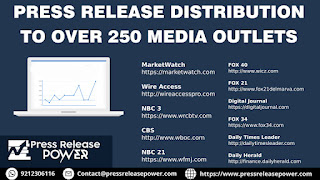




 English (US) ·
English (US) ·