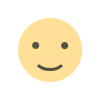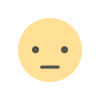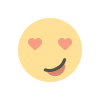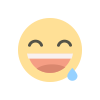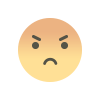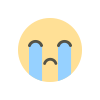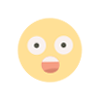How to Organize Your Game Footage for Editing a Highlight Video
the best practices for organizing your game footage to create an impressive highlight video. Whether you're doing it yourself or using highlight video services, taking the time to get organized makes all the difference.

Creating a highlight video from your game footage can be a game-changer—whether you’re an athlete looking to impress scouts, a coach building training material, or a gamer aiming to showcase epic plays. But before you dive into the editing process, organization is key. Poorly organized footage can make editing frustrating and time-consuming. On the flip side, an organized approach can dramatically streamline your workflow and improve the final product.
In this article, we'll guide you through the best practices for organizing your game footage to create an impressive highlight video. Whether you're doing it yourself or using highlight video services, taking the time to get organized makes all the difference.
1. Start With a Clear Goal
Before you even touch your footage, ask yourself: What is the purpose of this highlight video? Are you creating it for a college recruitment reel, a professional demo, or to share with friends and fans? Each goal requires a slightly different approach.
- Recruitment: Focus on individual skills, stats, and clean, concise editing.
- Team Showcase: Emphasize collaboration, strategy, and key moments.
- Entertainment/Content Creation: Prioritize storytelling, music, and audience engagement.
Your purpose will influence how you categorize clips, what footage you prioritize, and the overall tone of your video.
2. Label and Store Your Raw Footage
Once you’ve imported your game footage from your camera or screen recording device, the first step is proper labeling and storage.
Folder Structure:
Create a hierarchical folder system that reflects the content inside. For example:
Game Footage/
│
├── Soccer_Season_2025/
│ ├── 04_15_25_Game_vs_Ridgewood/
│ │ ├── Full_Game.mp4
│ │ ├── Highlights_Cam1.mov
│ │ └── Highlights_Cam2.mov
│ └── 04_22_25_Game_vs_Lakewood/
│ └── ...
Use clear, consistent naming conventions for dates, opponents, and camera angles. This not only helps you stay organized but also makes it easier to find footage when you're editing or sharing with highlight video services.
3. Watch and Tag Key Moments
Once everything is labeled and stored properly, watch the footage and start tagging moments of interest. This might feel tedious at first, but it's a massive time-saver when you begin editing.
Ways to Tag:
- Manual Notes: Use a notepad or spreadsheet to write down timestamps and a short description (e.g., “12:34 – Goal from left wing”).
- Video Software Markers: Many programs like Adobe Premiere Pro or DaVinci Resolve allow you to drop markers directly on the timeline.
- Clip Splitting: Cut the video into mini clips as you go, labeling them with brief descriptions like “Goal_1stHalf_TopCorner.mp4.”
These tags allow you or an editor to instantly locate the action you want to include, which is especially helpful if you're outsourcing to a professional or need to check over here to double-check specific plays.
4. Categorize Your Clips
With key moments tagged or clipped, it's time to categorize. Group clips into folders based on themes or types of plays, depending on the sport or game:
- Goals or Scores
- Assists
- Defensive Plays
- Strategy Execution
- Crowd Reactions or Celebrations
In gaming, these could be categories like:
- Headshots
- Killstreaks
- Clutch Moments
- Funny Glitches
This makes it easy to build a story arc in your highlight video, blending the most impactful moments into a coherent narrative.
5. Keep Backups
Always back up your raw footage and edited files in at least two separate places—ideally one local (like an external hard drive) and one cloud-based. Losing your footage is the worst-case scenario, especially after you’ve taken the time to organize everything.
Services like Google Drive, Dropbox, or even game-specific cloud libraries can serve as reliable backup options. If you’re working with a team or sending clips to a video editor, these platforms also simplify file sharing and collaboration.
6. Use Metadata and Tags
If you’re using editing software or a video asset manager, make use of metadata and tagging tools. You can tag clips with keywords like “Goal,” “2nd Half,” or “Close-up Cam” so they’re easily searchable. This is especially useful when you're producing multiple highlight videos throughout a season or project.
When you want to find out more about advanced editing workflows, this is a pro tip many semi-pro and professional editors rely on to save hours of work.
7. Collaborate with Professionals
If video editing isn’t your strong suit, or you just want a polished, professional product, consider using dedicated highlight video services. These services often accept your organized footage and handle the rest—from cutting and syncing clips to adding transitions, graphics, and music.
Having your footage organized in advance will reduce your costs and turnaround time, since the editor won't have to sift through hours of uncut video. Just be sure to communicate your goals clearly and provide any specific instructions upfront.
To see what options are available and learn how to prepare your clips for editing, you can go right here to explore different service providers or check forums and user reviews.
8. Keep a Master List of Clips
Whether in a spreadsheet, Notion page, or good old-fashioned Word doc, maintaining a master list of clips is incredibly helpful. Include:
- File names
- Timestamp of key moments
- Brief description
- Tags or categories
This document acts as a reference when you're building your timeline, reviewing previous projects, or coordinating with editors. It’s especially useful for recurring content like weekly highlight reels or end-of-season montages.
Final Thoughts
Organizing your game footage might not be the flashiest part of video creation, but it’s the foundation of every great highlight reel. A clean, thoughtful system not only makes editing faster and easier, but also enhances the overall quality and professionalism of your final product.
Whether you're handling everything solo or planning to work with highlight video services, taking these steps to manage your footage effectively will pay off in a big way. Ready to get started? Dig into your files, and if you ever feel overwhelmed, just check over here for help or go right here for editing solutions and expert tips.
What's Your Reaction?