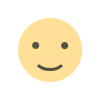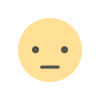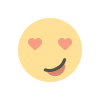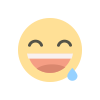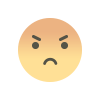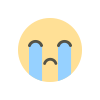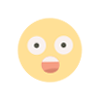How to Use Pinterest to Drive Traffic to Your Book
If you are an author looking for creative ways to promote your book, Pinterest can be a great platform. With millions of users searching for ideas, inspiration, and new reads, Pinterest can help you attract readers and drive traffic to your book. Whether you are using self-publishing services or working with book marketing service, Pinterest can boost your online presence and book sales.
Why Use Pinterest for Book Marketing?
Pinterest is different from other social media platforms because it works more like a search engine. When people search for something on Pinterest, they often have an intent to explore or buy. This makes it a powerful tool for authors who want to promote their books and grow their audience.
Some benefits of using Pinterest for book marketing include:
-
Longer Content Lifespan: Pins stay visible for months or even years, unlike social media posts that disappear in a few days.
-
High Engagement Rates: People love to share and save pins, which can help your book reach a larger audience.
-
Drives Website Traffic: Each pin can link back to your website, blog, or book sales page.
-
Perfect for Visual Promotion: Pinterest allows you to create eye-catching graphics to attract readers.
Setting Up Your Pinterest for Book Promotion
If you don’t have a Pinterest account yet, create one and set it up for business. A business account gives you access to analytics and other useful tools. Here’s how to get started:
-
Create a Business Account: Go to Pinterest and sign up for a free business account.
-
Optimize Your Profile: Use a clear profile picture, write a short bio about yourself as an author, and add your website link.
-
Enable Rich Pins: Rich pins provide extra details about your book and make your pins look more professional.
-
Organize Your Boards: Create different boards for your books, writing tips, book marketing services, and other related topics.
Creating Pins That Attract Readers
Pinterest is a visual platform, so you need high-quality images to catch people’s attention. Here are some tips for creating great pins:
-
Use High-Quality Images: Your book cover, promotional graphics, and lifestyle images related to your book should be clear and visually appealing.
-
Add Text to Your Pins: Include catchy headlines, quotes from your book, or short descriptions to engage viewers.
-
Use Vertical Images: Pinterest prefers vertical images with a 2:3 aspect ratio (e.g., 1000x1500 pixels).
-
Include Keywords in Pin Descriptions: When you add a pin, write a description that includes keywords like “book marketing services” and “self-publishing services” naturally.
Using Pinterest SEO to Increase Visibility
Since Pinterest is also a search engine, you need to optimize your content to get found. Here’s how:
-
Use Relevant Keywords: Add keywords related to books, reading, and self-publishing services in your pin titles, descriptions, and board names.
-
Write Detailed Descriptions: Instead of just writing “Check out my book,” describe what your book is about and why readers should be interested.
-
Add Hashtags: Pinterest allows hashtags, so include a few relevant ones like #BookMarketing, #SelfPublishing, and #MustReadBooks.
-
Pin Consistently: Regularly pinning new content helps keep your profile active and improves your visibility.
Promoting Your Book Effectively
To make the most of Pinterest, use different strategies to promote your book:
-
Share Blog Posts About Your Book: Write blog posts about your book, your writing journey, or self publishing services, and pin them to your boards.
-
Create Story Pins: Story pins allow you to add multiple images or videos in a single pin, making them perfect for book trailers or sneak peeks.
-
Collaborate with Other Authors: Join group boards with other writers to share each other’s pins and expand your reach.
-
Run Pinterest Ads: If you have a marketing budget, use Pinterest ads to target potential readers and drive traffic to your book sales page.
Tracking Your Success
Once you start using Pinterest for book marketing, it’s important to track your progress. Pinterest Analytics can help you understand what works best. Pay attention to:
-
Which Pins Get the Most Saves and Clicks?
-
What Keywords Bring the Most Traffic?
-
Which Boards Are Most Popular?
By analyzing this data, you can adjust your strategy to get better results.
Final Thoughts
Pinterest is a powerful tool for authors, whether you are using self-publishing services or working with book marketing services. With the right strategy, you can drive more traffic to your book, reach new readers, and increase your book sales. Start creating pins today and make Pinterest a key part of your book promotion plan!
What's Your Reaction?