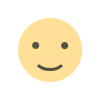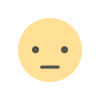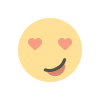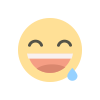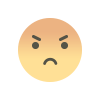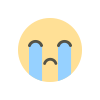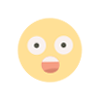Maximize SEO with Sitebulb Effective Interlinking Strategies
In the vast and ever-evolving world of SEO, interlinking remains a crucial component of a successful strategy. It involves linking pages within your own website to enhance user experience.

In the vast and ever-evolving world of SEO, interlinking remains a crucial component of a successful strategy. It involves linking pages within your own website to enhance user experience, improve site navigation, and boost your site’s authority. Sitebulb, a powerful website auditing tool, can greatly assist in refining your interlinking strategy. This article will delve into effective interlinking strategies using Sitebulb and how you can leverage its features to maximize your SEO efforts.
Understanding Interlinking and Its SEO Benefits
Interlinking, or internal linking, refers to the practice of creating hyperlinks between pages on the same domain. This practice is essential for several reasons:
Improves Navigation: Well-structured interlinking helps users navigate your website more easily, leading to a better user experience and increased time spent on your site.
Distributes Page Authority: It allows you to distribute page authority across your site, ensuring that high-authority pages pass their value to other pages, which can improve their rankings.
Boosts Crawl Efficiency: Search engine bots use internal links to discover and index pages. Effective interlinking ensures that all important pages are accessible and indexed.
Enhances Content Relevance: By linking related content, you help search engines understand the context and relevance of your pages, which can improve their search visibility.
How Sitebulb Can Enhance Your Interlinking Strategy
Sitebulb is an advanced website auditing tool designed to provide insights into various aspects of your site, including interlinking. Here’s how Sitebulb can be utilized to enhance your interlinking strategy:
1. Site Audit and Interlinking Report
Sitebulb’s site audit feature is instrumental in identifying gaps and opportunities in your interlinking strategy. By running a comprehensive site audit, you can generate reports that highlight:
Orphan Pages: Pages that do not have any internal links pointing to them. These pages are less likely to be discovered by search engines and users.
Broken Links: Internal links that lead to 404 errors or other broken pages. Fixing these ensures a smoother user experience and prevents search engines from encountering dead ends.
Link Depth: The number of clicks it takes to reach a page from the homepage. Pages buried deep within your site’s structure may be less accessible and receive less authority.
2. Visualizing Link Structure
Sitebulb provides visualizations of your site’s link structure, including:
Link Maps: These diagrams show the relationships between pages and how they are interlinked. Analyzing these maps helps identify patterns and opportunities for improving your interlinking strategy.
Sitemap Visualizations: View your site’s structure in a visual format to understand how pages are connected and identify any gaps in your interlinking.
3. Identifying and Optimizing Key Pages
With Sitebulb, you can identify key pages on your site, such as those with high authority or strategic importance. Once identified, you can:
Enhance Internal Links: Ensure that these key pages are prominently linked from other relevant pages to boost their visibility and authority.
Create Relevant Content: Develop content that naturally links to and from these key pages to enhance their relevance and improve their search rankings.
4. Analyzing Internal Link Metrics
Sitebulb provides detailed metrics on internal links, including:
Link Count: The number of internal links pointing to a page. Pages with too few links may be less accessible to search engines and users.
Link Distribution: How link equity is distributed across your site. Uneven distribution can lead to some pages being over-optimized while others are under-optimized.
Anchor Text Analysis: Examine the anchor text used in internal links to ensure that it is relevant and optimized for target keywords.
Effective Interlinking Strategies with Sitebulb
To maximize SEO with Sitebulb, consider implementing the following interlinking strategies:
1. Create a Logical Site Structure
A well-organized site structure facilitates effective interlinking. Use Sitebulb to analyze your current site structure and make improvements:
Hierarchical Organization: Structure your site in a hierarchical manner, with clear categories and subcategories. This makes it easier to interlink related content and improve user navigation.
Topic Clusters: Group related content into topic clusters. For example, if you have a main topic page, link it to related subtopics and articles. This not only helps with SEO but also enhances user experience.
2. Optimize Orphan Pages
Orphan pages are those that are not linked to from any other pages on your site. Use Sitebulb to identify these pages and:
Add Internal Links: Incorporate internal links to orphan pages from relevant content to improve their visibility and indexing.
Update Content: Ensure that orphan pages are relevant and valuable to your audience. If necessary, update or repurpose them to align with current content strategies.
3. Fix Broken Links
Broken links can harm both user experience and SEO. Sitebulb’s audit feature can help identify broken internal links. To address this:
Repair Links: Update or replace broken links to ensure a seamless user experience and prevent search engines from encountering errors.
Redirects: Implement 301 redirects for broken links to guide users and search engines to the correct pages.
4. Optimize Link Depth
Link depth refers to the number of clicks required to reach a page from the homepage. Pages with excessive link depth may be less accessible. Use Sitebulb to:
Improve Accessibility: Ensure that important pages are easily accessible, ideally within three clicks from the homepage.
Revise Internal Links: Create additional internal links to important pages to reduce their link depth and enhance their visibility.
5. Leverage Anchor Text Effectively
Anchor text is the clickable text in a hyperlink. Use Sitebulb to analyze and optimize anchor text:
Keyword Relevance: Use relevant keywords in anchor text to enhance SEO and provide context for linked pages.
Variety: Avoid overusing the same anchor text. Instead, use a variety of descriptive and relevant phrases to improve link relevance and avoid keyword stuffing.
Measuring the Impact of Your Interlinking Strategy
After implementing your interlinking strategy using Sitebulb, it’s essential to measure its impact. Monitor key metrics to assess the effectiveness of your changes:
Traffic and Engagement: Track changes in site traffic, user engagement, and bounce rates to evaluate the impact of improved interlinking.
Search Rankings: Monitor the rankings of pages that were affected by your interlinking strategy to gauge improvements in search visibility.
Crawl Errors: Check for any new crawl errors or issues that may have arisen as a result of changes to your site’s interlinking structure.
FAQs
1. What is Sitebulb and how does it help with SEO?
Sitebulb is a comprehensive website auditing tool that provides in-depth analysis of various SEO factors, including site structure, interlinking, and crawlability. It helps identify issues, opportunities, and areas for improvement to enhance your site’s SEO performance.
2. How can I identify orphan pages using Sitebulb?
Sitebulb’s site audit feature generates reports that highlight orphan pages—pages that are not linked to from any other internal pages. You can then add internal links to these pages to improve their visibility.
3. What should I do if I find broken links during a Sitebulb audit?
If Sitebulb identifies broken links, you should update or replace these links to ensure a seamless user experience. Implementing 301 redirects can also help guide users and search engines to the correct pages.
4. How can I optimize anchor text for internal links?
Analyze anchor text using Sitebulb to ensure it is relevant and descriptive. Use a variety of keyword-rich phrases to provide context and avoid keyword stuffing.
5. How often should I use Sitebulb to audit my site’s interlinking strategy?
Regular audits are essential to maintain an effective interlinking strategy. It is recommended to conduct audits quarterly or whenever significant changes are made to your site’s content or structure.
Effective interlinking is a cornerstone of SEO, and Sitebulb provides the tools necessary to refine and optimize your strategy. By leveraging Sitebulb’s site audit features, visualizations, and metrics, you can enhance your site’s navigation, distribute authority, and improve overall SEO performance. Implementing the strategies outlined in this article will help you make the most of Sitebulb’s capabilities and achieve better search engine rankings.
For ongoing success, regularly monitor your interlinking strategy and adapt it based on performance data and evolving SEO practices.
Get in Touch
Website – https://www.webinfomatrix.com
Mobile - +91 9212306116
Whatsapp – https://call.whatsapp.com/voice/9rqVJyqSNMhpdFkKPZGYKj
Skype – shalabh.mishra
Telegram – shalabhmishra
Email -info@webinfomatrix.com
What's Your Reaction?