Meta tags are an essential part of Search Engine Optimization (SEO), contributing to how well your website ranks on search engine results pages (SERPs). Even though meta tags do not have a direct influence on rankings, they help search engines understand the content of your website and provide a clear picture to users. In this comprehensive guide, we will explore the various types of meta tags, their importance, and how to optimize them for better SEO performance.
What Are Meta Tags? An Introduction
Meta tags are snippets of code that reside in the HTML of a webpage. They provide information about the page’s content to search engines and visitors alike. These tags are invisible to users when they visit a website but are critical to helping search engines read and index your pages effectively.
The Role of Meta Tags in SEO
Meta tags help search engines interpret what your webpage is about. This helps your content appear in relevant search results. While they don't directly affect rankings, optimizing them can improve click-through rates (CTR), which can indirectly boost your rankings.
- Meta tags influence the way search engines display your content.
- They guide users to click on your page by offering a short description.
- Optimized meta tags enhance user experience by offering relevant, clear, and concise information.
Types of Meta Tags for SEO
There are several types of meta tags, each serving a unique function for both users and search engines. Some of the most important meta tags include:
1. Title Tag
The title tag appears on the browser tab and SERPs, providing the title of the webpage. It plays a significant role in how search engines understand your page.
- Length: Keep it under 60 characters.
- Include target keywords for better visibility.
2. Meta Description
A meta description is a brief summary of the page content. It appears below the title tag on SERPs and helps users understand what the page is about.
- Length: 150-160 characters.
- Write compelling and concise descriptions with a call to action.
3. Robots Meta Tag
This tag provides instructions to search engine crawlers, such as whether to index a page or follow links on the page.
- Use values like "index," "noindex," "follow," and "nofollow."
4. Canonical Tag
Canonical tags are used to prevent duplicate content issues by indicating the preferred version of a webpage.
Optimizing Title Tags for SEO
The title tag is one of the most critical elements of on-page SEO. Optimizing your title tag can improve your click-through rate (CTR) and help search engines better understand your content. Below are some best practices:
1. Include Target Keywords
Always include your primary target keyword near the beginning of your title tag. This not only helps with ranking but also improves visibility when users search for specific terms.
2. Keep It Concise
The ideal title tag should be concise, usually under 60 characters. Titles that are too long may be truncated in search results, reducing their impact.
3. Write for Humans and Search Engines
While it's important to include keywords, the title tag should be written in a way that makes sense to human readers. A well-crafted title can encourage users to click, which can lead to higher CTR.
4. Unique Titles for Every Page
Every page should have a unique title tag that accurately reflects the content on the page. Duplicate title tags can confuse search engines and diminish your SEO efforts.
Crafting the Perfect Meta Description
The meta description provides a brief summary of a webpage and appears below the title tag in search engine results. Though meta descriptions don’t directly impact rankings, they significantly affect CTR, which can influence your overall SEO performance.
1. Use Actionable Language
An actionable meta description encourages users to click on your page. Phrases like "learn more," "discover," or "find out" can make the description more engaging.
2. Include Keywords
Including relevant keywords in your meta description helps search engines understand the context of the page. However, avoid keyword stuffing, as it can look spammy to both search engines and users.
3. Be Concise and Informative
A meta description should be around 150-160 characters. Make sure the description conveys the main value proposition of your page in a concise and informative way.
4. Match User Intent
Ensure your meta description aligns with user intent. If a user is searching for a specific solution or answer, your meta description should clearly indicate how your page will fulfill that need.
Robots Meta Tag: Controlling Search Engine Behavior
The robots meta tag provides instructions to search engines about how to crawl and index a webpage. It can control whether or not a page is indexed and whether or not links on the page should be followed.
1. Index vs. Noindex
The "index" tag allows search engines to index a page, while the "noindex" tag prevents indexing. If you don't want a specific page (such as a thank-you page or a login page) to appear in search results, use the "noindex" directive.
2. Follow vs. Nofollow
The "follow" directive instructs search engines to follow links on the page, while "nofollow" prevents search engines from following the links. This can be useful when you want to conserve link equity.
3. Combining Directives
You can combine robots directives, such as "noindex, nofollow," to prevent both indexing and link following on a page.
The Importance of the Canonical Tag
Canonical tags are essential for preventing duplicate content issues. Duplicate content can confuse search engines, and canonical tags help by specifying the original or "canonical" version of a page.
1. When to Use Canonical Tags
Canonical tags should be used when multiple versions of the same content exist on different URLs. For example, an eCommerce site may have different versions of the same product page for sorting by price or popularity. The canonical tag helps search engines know which version to prioritize.
2. How to Implement Canonical Tags
To implement a canonical tag, include it in the head section of your HTML. The format is:
<link rel="canonical" href="URL of canonical page">
3. Benefits of Canonical Tags
Canonical tags help prevent duplicate content penalties and ensure that search engines credit the correct page when ranking content.
Meta Tags Best Practices for SEO
To maximize the SEO benefits of meta tags, follow these best practices:
1. Keep Tags Relevant
Meta tags should always reflect the actual content of the page. Misleading tags may result in high bounce rates, which can negatively impact SEO.
2. Optimize for Mobile Users
As mobile search continues to grow, optimizing meta tags for mobile searchers is crucial. Mobile-friendly meta tags, especially concise title tags and descriptions, ensure a seamless user experience.
3. Regularly Update Meta Tags
SEO is not a set-it-and-forget-it process. Regularly review and update your meta tags to ensure they align with the latest SEO trends and your website’s content.
4. Avoid Keyword Stuffing
Stuffing meta tags with too many keywords can be counterproductive. Focus on creating informative and user-friendly tags that provide real value.
Common Mistakes to Avoid with Meta Tags
Meta tags are simple yet powerful tools for SEO. However, there are several common mistakes that can undermine their effectiveness. Here are a few errors to avoid:
1. Duplicating Meta Tags
Having the same meta tags on multiple pages confuses search engines and dilutes your SEO efforts. Ensure each page has unique tags.
2. Overstuffing Keywords
Keyword stuffing in title tags or meta descriptions can lead to penalties from search engines. Use keywords naturally and focus on providing value.
3. Ignoring Mobile Optimization
As mobile traffic continues to increase, neglecting mobile-friendly meta tags can hurt your rankings. Ensure your tags are concise and optimized for smaller screens.
FAQ Section
1. What are meta tags, and why are they important for SEO?
Meta tags are snippets of HTML code that provide information about a webpage’s content to search engines and users. They help search engines understand and index your page more effectively, improving your chances of appearing in relevant search results.
2. Do meta tags affect SEO rankings directly?
While meta tags don’t directly influence rankings, they significantly impact click-through rates (CTR), which can indirectly affect your ranking by driving more traffic to your page.
3. How long should a title tag be?
Title tags should be under 60 characters to avoid being truncated in search engine results. Keeping them concise ensures they deliver the intended message clearly.
4. What is the role of the meta description in SEO?
The meta description provides a brief summary of the page and encourages users to click on your link. While it doesn’t impact rankings, it plays a vital role in improving CTR, which can indirectly help your SEO performance.
5. What is a canonical tag, and when should I use it?
A canonical tag prevents duplicate content issues by specifying the preferred version of a webpage. It should be used when there are multiple URLs for the same or similar content.
Meta tags are a crucial component of any SEO strategy. While they may not directly influence rankings, well-optimized meta tags can improve visibility, increase click-through rates, and enhance the user experience. By following best practices for meta tags—such as crafting unique, relevant title tags and descriptions, using the robots tag to control search engine behavior, and implementing canonical tags—you can ensure that your website performs optimally in search results.
Get in Touch
Website – https://www.webinfomatrix.com
Mobile - +91 9212306116
Whatsapp – https://call.whatsapp.com/voice/9rqVJyqSNMhpdFkKPZGYKj
Skype – shalabh.mishra
Telegram – shalabhmishra
Email -info@webinfomatrix.com





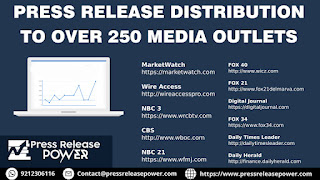




 English (US) ·
English (US) ·