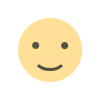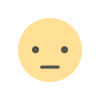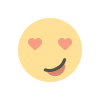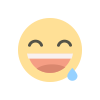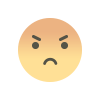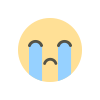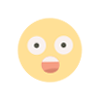SSO ID Login: A Simplified and Secure Way to Access Multiple Services
SSO ID (Single Sign-On) login is a convenient authentication method that allows users to access multiple applications with a single set of credentials. This blog explores what SSO ID is, how it works, its benefits, and how organizations can implement it for a seamless user experience.

In today’s digital world, users interact with multiple online platforms, from social media to banking, corporate portals, and government services. Remembering different usernames and passwords for each service can be frustrating. SSO ID login simplifies this by allowing users to log in once and gain access to multiple applications without needing to re-enter credentials.
SSO is widely used in enterprises, educational institutions, and government portals to enhance security and user experience. It eliminates the need for multiple passwords, reducing security risks and making it easier for users to navigate various services seamlessly.
How Does SSO ID Login Work?
SSO works through a central authentication system that validates user credentials and grants access to multiple linked applications. Here’s a simple breakdown of how it functions:
- User Logs In: The user enters their credentials (username and password) on an SSO authentication page.
- Authentication Server Validates Credentials: The system verifies the user’s identity using a secure protocol like OAuth, SAML (Security Assertion Markup Language), or OpenID Connect.
- Token Generation: Once authenticated, the system generates a secure token that confirms the user’s identity.
- Access to Multiple Applications: The token is shared across authorized platforms, allowing the user to access different services without logging in again.
For example, if you sign in to your Google account, you can automatically access Gmail, YouTube, Google Drive, and other services without re-entering your credentials.
Benefits of SSO ID Login
1. Enhanced User Experience
With SSO, users don’t need to remember multiple passwords, making logging in faster and hassle-free. This is especially beneficial for organizations with multiple internal applications.
2. Stronger Security and Reduced Password Fatigue
When users have too many passwords, they tend to reuse them across platforms, increasing security risks. SSO reduces this problem by requiring only one strong password. Additionally, integrating multi-factor authentication (MFA) enhances security.
3. Time and Cost Savings for Organizations
IT departments spend a significant amount of time handling password reset requests. SSO minimizes these issues, leading to increased productivity and lower IT support costs.
4. Compliance and Centralized Control
Organizations can implement centralized access control policies, ensuring compliance with security regulations. Administrators can manage user access permissions easily from a single dashboard.
5. Better Integration Across Services
SSO enables seamless integration between different software applications, improving workflow efficiency. Employees, students, and users can switch between platforms without repeatedly logging in.
Where is SSO ID Login Used?
1. Enterprise and Corporate Systems
- Used in organizations to grant employees access to email, HR portals, cloud storage, and project management tools through a single login.
- Popular platforms: Microsoft Azure Active Directory, Okta, and Google Workspace.
2. Government Portals
- Many government services provide SSO IDs for citizens to access multiple services, such as tax filing, health records, and online applications.
- Example: India’s Rajasthan SSO (sso.rajasthan.gov.in), where residents can access government schemes, employment services, and education portals with a single login.
3. Educational Institutions
- Universities use SSO for students and faculty to access e-learning platforms, library systems, and exam portals.
- Example: Google for Education and Microsoft Teams for schools and colleges.
4. Social Media and Online Services
- Users can log in to third-party apps using their Google, Facebook, or Apple ID.
- Example: "Sign in with Google" or "Continue with Facebook" options on websites.
How to Implement SSO ID in an Organization?
For businesses and institutions looking to implement SSO, follow these steps:
- Choose an SSO Solution: Select a reliable provider such as Okta, Microsoft Azure, Google Workspace, or OneLogin.
- Integrate with Existing Systems: Configure authentication protocols like SAML, OAuth, or OpenID Connect to enable secure login.
- Enable Multi-Factor Authentication (MFA): Adding an extra layer of security with OTP, biometrics, or security keys ensures stronger protection.
- Train Users and Employees: Educate users on how to use SSO safely, ensuring they follow best practices like setting strong passwords.
- Monitor and Maintain Security: Regularly update and audit the SSO system to prevent security breaches.
Potential Risks and How to Mitigate Them
While SSO offers numerous benefits, it also has some challenges:
1. Single Point of Failure
If an SSO system is compromised, attackers could gain access to multiple applications. Solution: Implement MFA and regular password updates.
2. Compatibility Issues
Some legacy systems may not support modern SSO protocols. Solution: Use integration tools or upgrade to compatible systems.
3. Privacy Concerns
Storing all user credentials in one system may raise data security concerns. Solution: Use secure encryption methods and regular audits.
Final Thoughts
SSO ID Login is a game-changer for both individuals and organizations, providing a seamless, secure, and efficient way to access multiple applications with a single login. It enhances user convenience, strengthens security, and reduces IT overhead.
What's Your Reaction?