In 2024, the landscape of managed WordPress hosting continues to evolve, offering website owners and developers a variety of robust solutions to ensure their sites run smoothly, securely, and efficiently. Managed WordPress hosting is specifically designed to handle the complexities of running a WordPress site, providing features such as automatic updates, enhanced security, and optimized performance. Here’s a comprehensive look at the top six managed WordPress hosting options for 2024, each offering unique advantages to cater to different needs.
1. WP Engine
Overview: WP Engine remains a leading choice for managed WordPress hosting in 2024. Known for its exceptional performance and comprehensive features, WP Engine provides an excellent environment for both small blogs and large enterprise sites.
Key Features:
- Performance Optimization: WP Engine offers robust caching solutions, including EverCache technology, which significantly boosts website loading speeds.
- Automatic Updates: The platform ensures that WordPress core, themes, and plugins are always up-to-date, reducing security vulnerabilities.
- Daily Backups: Automated daily backups ensure that your data is always protected and can be restored easily if needed.
- Staging Environments: WP Engine provides staging environments for testing changes before going live, minimizing the risk of disruptions.
- Expert Support: 24/7 support from WordPress experts who can assist with any technical issues or questions.
Pros:
- Excellent performance and uptime
- Comprehensive security measures
- User-friendly dashboard
- High-quality customer support
Cons:
- Higher price point compared to some competitors
- Limited email hosting options
2. Kinsta
Overview: Kinsta has quickly gained a reputation for its premium managed WordPress hosting services, leveraging Google Cloud’s infrastructure to deliver impressive speed and reliability.
Key Features:
- Google Cloud Platform: Utilizes Google’s premium network for superior performance and scalability.
- Automatic Backups: Daily automatic backups with easy restore options.
- Free CDN: Integration with Cloudflare’s CDN to enhance website speed and security.
- Staging Sites: Allows for staging environments to test changes before deployment.
- Expert Support: Highly skilled support team available 24/7.
Pros:
- Excellent speed and performance
- Scalable hosting solutions
- Strong security features
- User-friendly interface
Cons:
- Pricing can be high for lower-tier plans
- Limited options for lower-end hosting
3. SiteGround
Overview: SiteGround is a well-known player in the managed WordPress hosting market, providing reliable and feature-rich hosting plans suited for various types of websites.
Key Features:
- SuperCacher: SiteGround’s caching solution enhances website speed and performance.
- Daily Backups: Automated daily backups with easy restoration options.
- Free CDN: Includes a free Cloudflare CDN for improved load times and security.
- Managed WordPress Features: Automatic updates, enhanced security, and staging environments.
- 24/7 Support: Round-the-clock customer support from WordPress professionals.
Pros:
- Strong performance and reliability
- Excellent customer support
- Affordable pricing with feature-rich plans
- Free daily backups and CDN
Cons:
- Limited storage on lower-tier plans
- Some advanced features are only available on higher-tier plans
4. Flywheel
Overview: Flywheel is designed with designers and developers in mind, offering a streamlined interface and powerful tools tailored for WordPress professionals.
Key Features:
- Local Development: Flywheel’s Local tool allows for local development and testing before deployment.
- Daily Backups: Automatic daily backups with easy restoration options.
- Free CDN: Integrated CDN for improved site performance.
- Collaboration Tools: Tools designed for collaboration between teams and clients.
- Expert Support: 24/7 support from WordPress experts.
Pros:
- Excellent for agencies and developers
- Easy-to-use interface
- Strong collaboration features
- Good performance and reliability
Cons:
- Higher pricing for lower-tier plans
- Some advanced features are limited to higher plans
5. Bluehost
Overview: Bluehost, one of the officially recommended WordPress hosting providers, offers a range of managed hosting options with a focus on ease of use and integration with WordPress.
Key Features:
- Performance Optimization: Built-in caching and performance optimization tools.
- Automatic Updates: Automatic updates for WordPress core, themes, and plugins.
- Free CDN: Cloudflare’s CDN integration for enhanced speed and security.
- 24/7 Support: Round-the-clock customer support available.
- Free Domain: Free domain for the first year on some plans.
Pros:
- Official WordPress recommendation
- Affordable pricing with good features
- Easy setup and management
- Good support and documentation
Cons:
- Performance can be inconsistent on lower-tier plans
- Limited advanced features compared to competitors
6. DreamHost
Overview: DreamHost provides a range of managed WordPress hosting options with a focus on reliability and affordability, making it a solid choice for various website needs.
Key Features:
- Performance Optimization: Advanced caching and performance features for fast loading times.
- Daily Backups: Automatic daily backups with easy restore capabilities.
- Free CDN: Includes Cloudflare CDN for improved speed and security.
- 24/7 Support: Dedicated support team available around the clock.
- Free Domain: Free domain registration included with certain plans.
Pros:
- Affordable pricing with feature-rich plans
- Reliable performance and uptime
- Strong customer support
- Free domain and CDN
Cons:
- User interface can be less intuitive compared to some competitors
- Limited advanced features on lower-tier plans
FAQs
1. What is managed WordPress hosting?
Managed WordPress hosting is a specialized type of hosting designed to handle all aspects of running a WordPress website. It includes features such as automatic updates, enhanced security, performance optimization, and dedicated support. Managed hosting providers handle the technical aspects of managing WordPress, allowing you to focus on your content and business.
2. Why should I choose managed WordPress hosting over shared hosting?
Managed WordPress hosting offers several advantages over shared hosting, including better performance, security, and support. Managed hosting providers optimize their services specifically for WordPress, providing features such as automatic updates, advanced caching, and specialized support. Shared hosting, on the other hand, may not offer the same level of optimization or support, which can lead to slower performance and increased security risks.
3. What factors should I consider when choosing a managed WordPress hosting provider?
When choosing a managed WordPress hosting provider, consider factors such as performance, security features, support quality, pricing, and scalability. Look for providers that offer robust performance optimization, automated backups, strong security measures, and reliable customer support. Additionally, evaluate whether the provider’s plans can scale with your website’s growth.
4. Are there any downsides to using managed WordPress hosting?
While managed WordPress hosting offers many benefits, it can come with a higher price tag compared to basic shared hosting. Additionally, some managed hosting providers may impose limitations on certain aspects of your site’s functionality, such as the types of plugins you can use or the level of customization available. It’s important to review the features and limitations of each provider to ensure it aligns with your needs.
5. Can I migrate my existing WordPress site to a managed WordPress hosting provider?
Yes, most managed WordPress hosting providers offer migration services to help you move your existing WordPress site to their platform. This process typically involves transferring your site’s files and database to the new hosting environment. Many providers offer free migration assistance or tools to simplify the process.
6. How can I determine which managed WordPress hosting provider is best for my needs?
To determine the best managed WordPress hosting provider for your needs, consider factors such as your site’s traffic and performance requirements, budget, and the level of support you need. Compare the features, pricing, and customer reviews of different providers to find one that offers the right balance of performance, support, and cost. Additionally, take advantage of free trials or money-back guarantees to test the hosting service before committing.
In conclusion, the top managed WordPress hosting options for 2024 offer a range of features designed to optimize performance, security, and support for WordPress websites. Whether you’re a small business owner, a developer, or a large enterprise, there’s a managed hosting solution tailored to your needs. By carefully evaluating your requirements and considering the features of each provider, you can select the best managed WordPress hosting option to ensure your website operates smoothly and efficiently.
Get in Touch
Website – https://www.webinfomatrix.com
Mobile - +91 9212306116
Whatsapp – https://call.whatsapp.com/voice/9rqVJyqSNMhpdFkKPZGYKj
Skype – shalabh.mishra
Telegram – shalabhmishra
Email -info@webinfomatrix.com

.jpg)
.jpg)

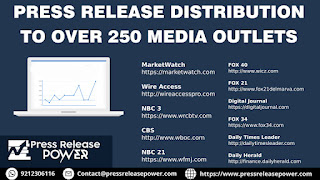




 English (US) ·
English (US) ·